For small teams aiming to manage projects effectively while staying within budget, several cost-effective project management tools are available. These tools provide essential features that enhance collaboration and streamline task management, making them perfect for teams with limited resources. By exploring various pricing models, small teams can find the ideal solution that meets their specific needs without incurring high costs.
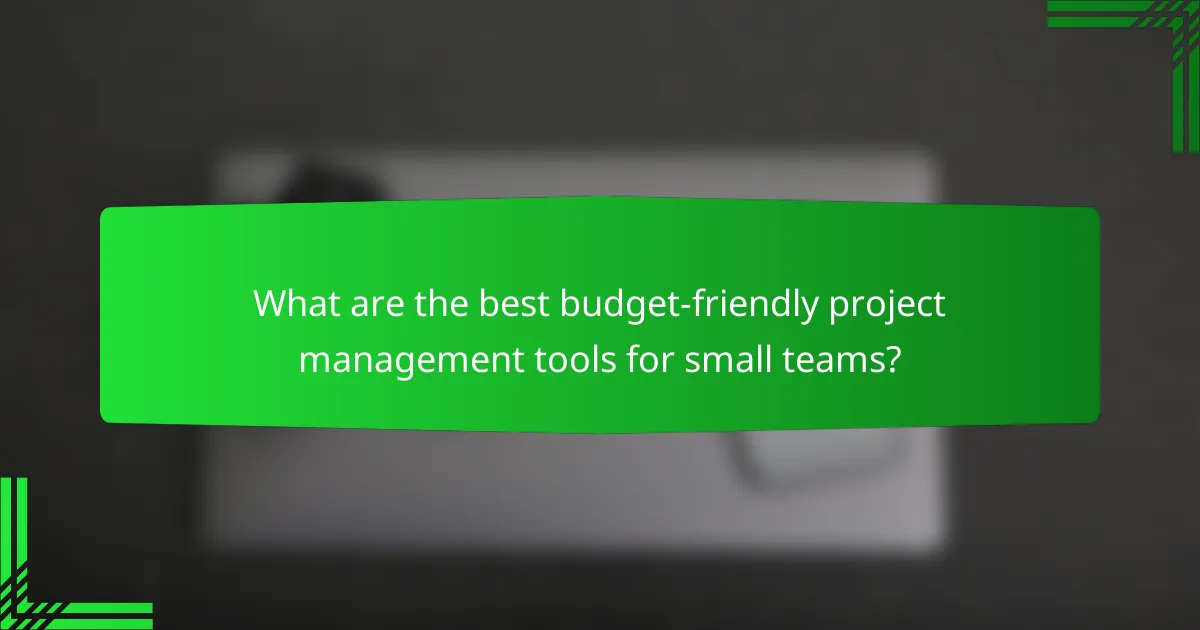
What are the best budget-friendly project management tools for small teams?
For small teams looking to manage projects efficiently without breaking the bank, several budget-friendly project management tools stand out. These tools offer essential features at a low cost, making them ideal for teams with limited resources.
Trello
Trello is a visual project management tool that uses boards, lists, and cards to help teams organize tasks. Its free plan is quite robust, allowing small teams to manage projects effectively without any cost.
Consider using Trello for simple task tracking and collaboration. You can create boards for different projects and use cards to represent tasks, which can be moved through various stages of completion. This flexibility makes it easy to adapt to your team’s workflow.
Asana
Asana is another popular choice for small teams, offering a user-friendly interface and a free tier that supports basic project management features. It allows teams to create tasks, set deadlines, and assign responsibilities easily.
Asana is particularly useful for teams that require more structure in their project management. You can utilize features like timelines and calendars to visualize project progress. However, be mindful that some advanced features are only available in paid plans.
ClickUp
ClickUp is a versatile project management tool that combines task management, document sharing, and goal tracking in one platform. Its free version is comprehensive, making it suitable for small teams looking to streamline their processes.
This tool offers a high level of customization, allowing teams to tailor their workspace to fit specific needs. ClickUp’s flexibility can be a double-edged sword, so ensure that your team is aligned on how to use the tool effectively to avoid confusion.
Wrike
Wrike is designed for teams that need robust project management capabilities. While it offers a free plan, its paid versions provide advanced features like Gantt charts and time tracking, which can be beneficial for more complex projects.
Small teams should consider Wrike if they anticipate growth or require detailed reporting. The platform’s scalability means it can grow with your team, but be cautious of potential costs as you upgrade to access more features.
Monday.com
Monday.com is a highly visual project management tool that allows teams to manage projects through customizable boards. While it does not have a free version, its pricing is competitive, especially for small teams that need a straightforward solution.
This tool excels in collaboration, offering features like file sharing and communication within tasks. Small teams should evaluate whether the investment aligns with their project management needs, particularly if they value a visually engaging interface.
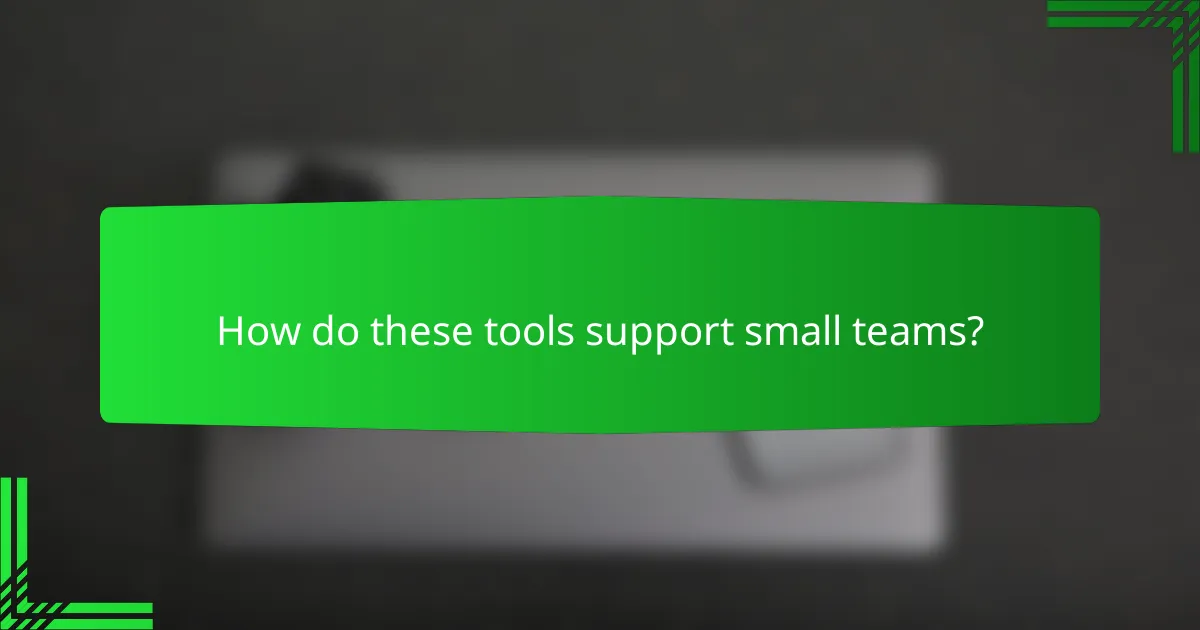
How do these tools support small teams?
Budget-friendly project management tools are designed to enhance collaboration, streamline task management, and improve overall efficiency for small teams. These tools often include essential features that cater to the unique needs of smaller groups, allowing them to operate effectively without incurring high costs.
Collaboration features
Collaboration features are crucial for small teams, enabling members to communicate and share information seamlessly. Tools often include chat functions, file sharing, and discussion boards, which facilitate real-time interaction and feedback.
For instance, platforms like Trello and Asana allow team members to comment directly on tasks, ensuring that everyone stays informed and engaged. Look for tools that integrate with popular communication apps like Slack or Microsoft Teams to enhance collaboration further.
Task management
Effective task management is essential for keeping small teams organized and on track. Many budget-friendly tools offer intuitive interfaces for assigning tasks, setting deadlines, and tracking progress.
Consider tools like ClickUp or Monday.com, which provide customizable workflows and visual boards. This allows teams to prioritize tasks based on urgency or importance, helping to ensure that critical deadlines are met without overwhelming team members.
Time tracking
Time tracking features help small teams monitor how much time is spent on various tasks, which can improve productivity and accountability. Many tools offer built-in timers or integration with time-tracking software to capture hours worked accurately.
For example, tools like Harvest or Toggl can be integrated with project management software to provide insights into time allocation. This data can help teams identify bottlenecks and optimize their workflows for better efficiency.
Reporting capabilities
Reporting capabilities allow small teams to analyze their performance and project outcomes effectively. Many budget-friendly tools provide customizable reports that can highlight key metrics, such as task completion rates and time spent on projects.
Using tools like Wrike or Teamwork, teams can generate visual reports that help identify trends and areas for improvement. This information is valuable for making informed decisions and adjusting strategies to enhance overall productivity.
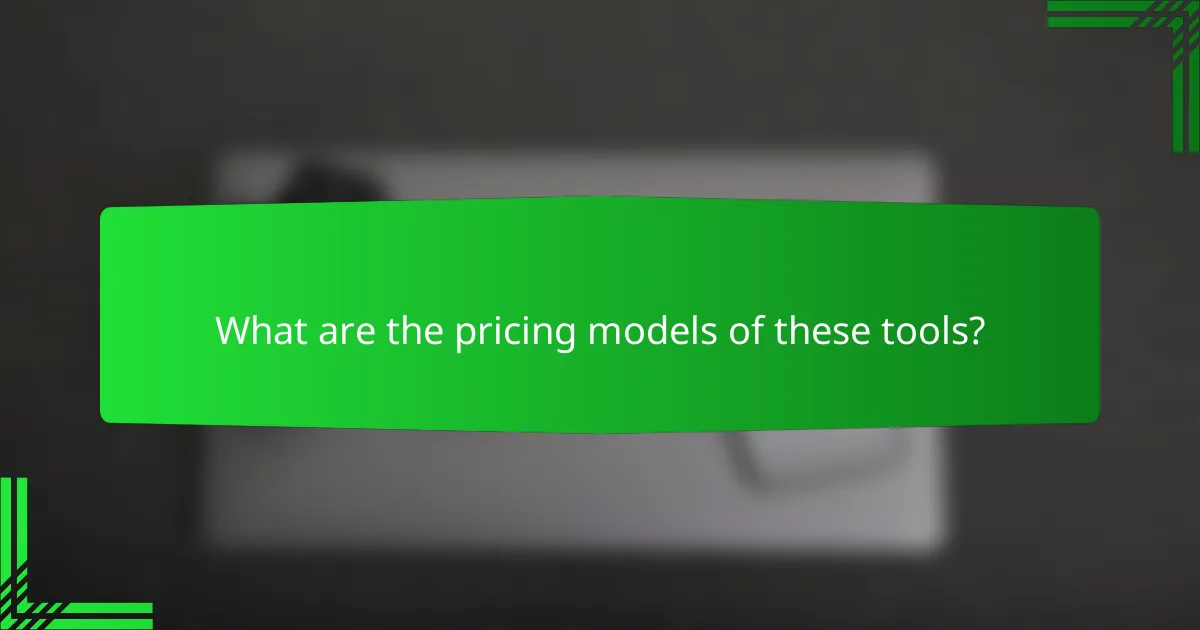
What are the pricing models of these tools?
Budget-friendly project management tools typically offer various pricing models to accommodate small teams. Understanding these models can help you choose the best option based on your team’s size, needs, and budget constraints.
Free plans
Many project management tools provide free plans that are ideal for small teams or startups. These plans usually come with limited features, allowing users to manage basic tasks and collaborate without any cost. Examples include tools like Trello and Asana, which offer essential functionalities for teams to get started.
When considering free plans, check for limitations on the number of users or projects. Some tools may restrict advanced features, such as integrations or reporting capabilities, which could be necessary as your team grows.
Monthly subscriptions
Monthly subscriptions are a flexible option for small teams that prefer to pay as they go. These plans typically range from a few USD to around 20 USD per user per month, depending on the features included. Tools like ClickUp and Monday.com offer tiered pricing that allows teams to select a plan that fits their needs.
Monthly subscriptions can be beneficial for teams that have fluctuating project demands. However, be mindful of the total cost over time, as it can add up significantly compared to annual plans if you plan to use the tool long-term.
Annual discounts
Many project management tools offer annual subscription plans at a discounted rate compared to monthly payments. These discounts can range from 10% to 30%, making it a cost-effective choice for teams committed to using the tool for a year or more. For instance, tools like Wrike and Basecamp provide significant savings for annual commitments.
Before opting for an annual plan, ensure that the tool meets your team’s long-term needs. Consider the potential for growth or changes in project management requirements, as committing to a year may not be ideal if your needs are likely to evolve.
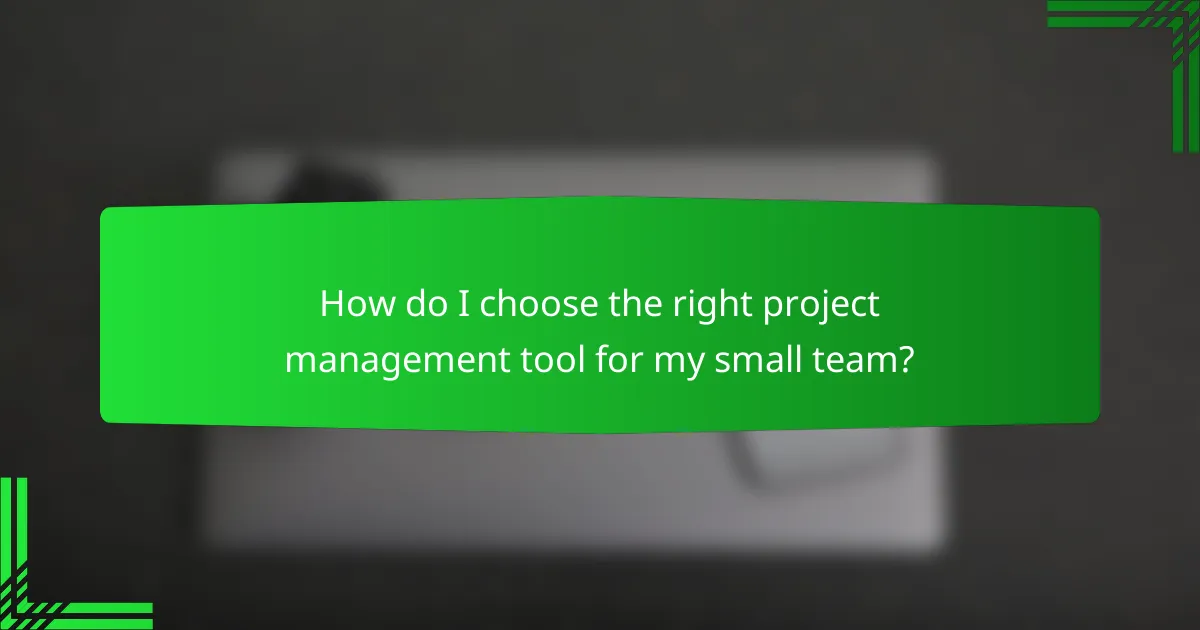
How do I choose the right project management tool for my small team?
Choosing the right project management tool for your small team involves evaluating your specific needs, team size, and desired features. Focus on tools that enhance collaboration and efficiency while staying within budget constraints.
Assess team size
Your team size significantly influences the choice of project management tools. Many tools offer tiered pricing based on the number of users, so consider options that cater to small teams, typically ranging from 2 to 10 members.
For example, tools like Trello and Asana provide free or low-cost plans for small teams, making them budget-friendly choices. Ensure the tool can scale if your team grows, avoiding the need for a complete switch later.
Identify key features
Determine which features are essential for your team’s workflow. Common features include task assignment, deadline tracking, file sharing, and communication tools. Prioritize tools that offer a user-friendly interface and essential functionalities without unnecessary complexity.
For instance, if your team relies heavily on visual project tracking, consider tools like Monday.com or ClickUp, which provide customizable boards and timelines. Make a list of must-have features to streamline your decision-making process.
Evaluate integrations
Check how well the project management tool integrates with other software your team uses, such as email, calendars, or file storage services. Seamless integrations can enhance productivity by reducing the need to switch between applications.
For example, tools like Basecamp and Wrike offer integrations with popular platforms like Google Drive and Slack, which can improve collaboration. Ensure the tool you choose can connect with your existing systems to maximize efficiency.
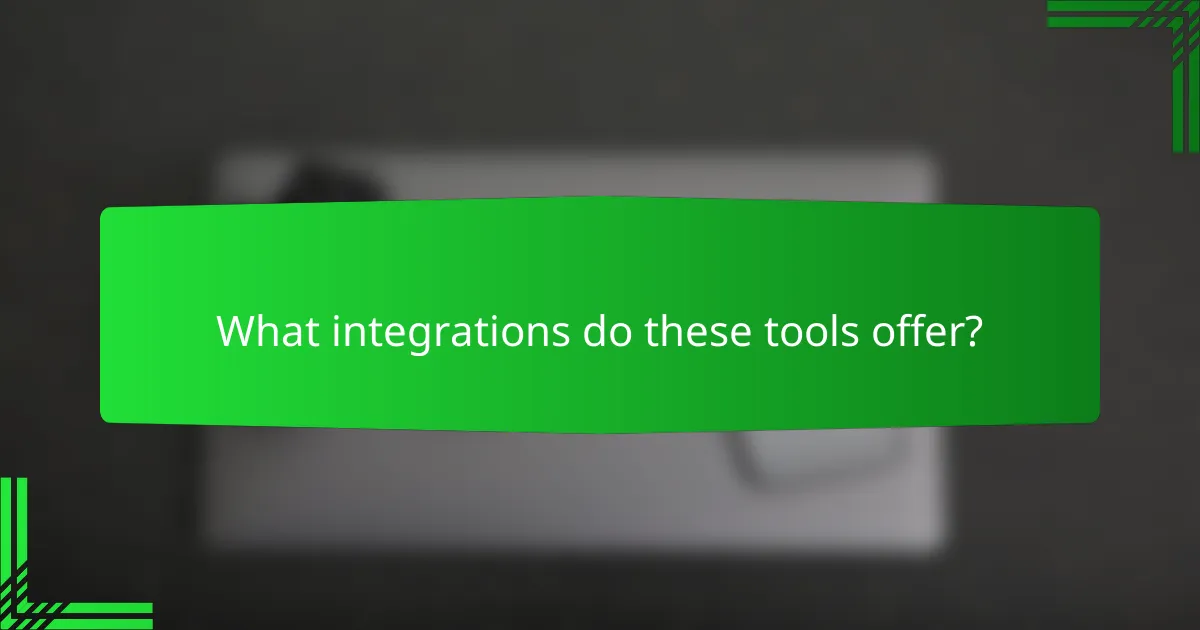
What integrations do these tools offer?
Budget-friendly project management tools often provide various integrations to enhance functionality and streamline workflows. Common integrations include communication platforms, file storage services, and automation tools, which can significantly improve team collaboration and efficiency.
Slack integration
Integrating project management tools with Slack allows teams to receive real-time updates and notifications directly within their communication platform. This integration can help keep everyone informed about project progress, deadlines, and task assignments without switching between applications.
To set up Slack integration, you typically need to connect your project management tool to your Slack workspace through the tool’s settings. Look for options to customize notifications based on project activities to avoid overwhelming team members with messages.
Google Drive integration
Google Drive integration enables teams to attach and share documents, spreadsheets, and presentations directly within their project management tool. This feature simplifies document management and ensures that all team members have access to the latest files without leaving the project environment.
To utilize this integration, link your Google Drive account in the project management tool’s settings. Make sure to establish clear file organization practices to keep documents easily accessible and relevant to specific tasks or projects.
Zapier integration
Zapier integration allows project management tools to connect with thousands of other apps, automating repetitive tasks and enhancing workflows. This integration can save time by enabling actions like automatically creating tasks from emails or updating project statuses based on triggers from other applications.
To implement Zapier integration, create “Zaps” that define the triggers and actions between your project management tool and other apps. Start with simple automations, then expand as your team’s needs grow, ensuring that you regularly review and optimize these workflows for efficiency.
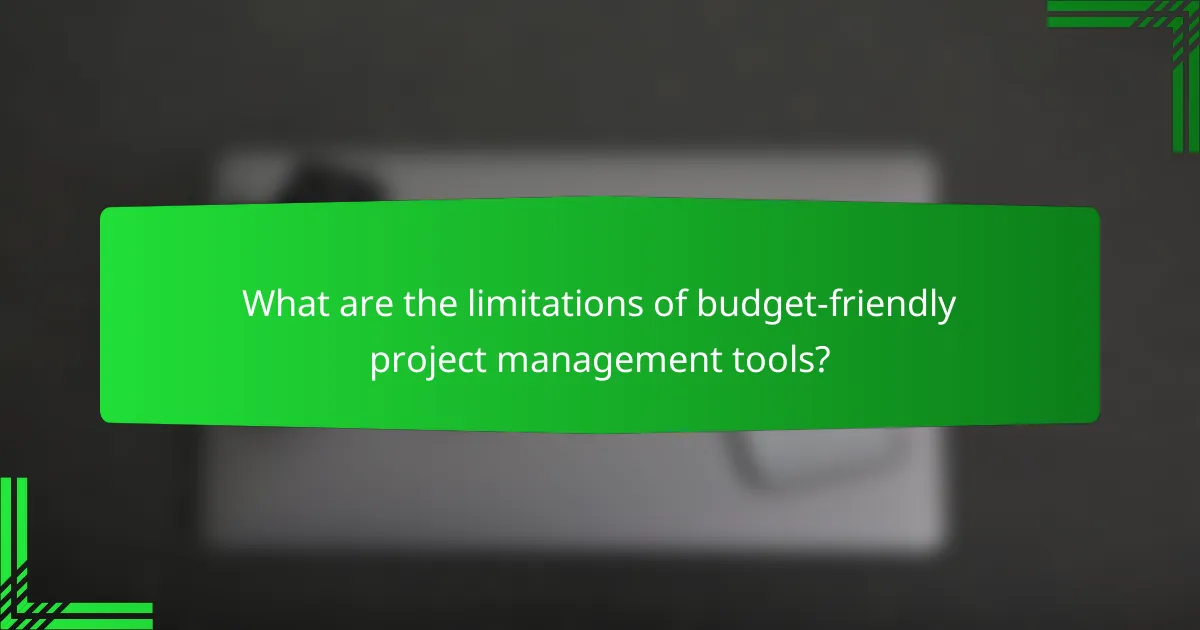
What are the limitations of budget-friendly project management tools?
Budget-friendly project management tools often come with limitations that can impact their effectiveness for small teams. These tools may lack advanced features, have restricted user support, or impose limitations on project size and complexity.
Limited Features
Many budget-friendly project management tools offer only basic functionalities, such as task assignment and deadline tracking. Advanced features like resource management, time tracking, and reporting may be absent or available only in premium versions. This can hinder teams that require comprehensive project oversight.
Reduced Customer Support
Cost-effective tools often provide limited customer support, which can be a challenge when issues arise. Users may have to rely on community forums or self-help resources instead of direct assistance. This can lead to delays in resolving problems and hinder project progress.
Scalability Issues
As projects grow, budget-friendly tools may struggle to accommodate increased complexity. Some tools may have user limits or restrict the number of projects, which can be problematic for expanding teams. It’s crucial to assess whether a tool can scale with your team’s needs before committing.
Integration Challenges
Integrating budget-friendly tools with existing software can be difficult. Many low-cost options lack compatibility with popular applications, which can lead to data silos and inefficiencies. Teams should evaluate integration capabilities to ensure seamless workflows across platforms.
