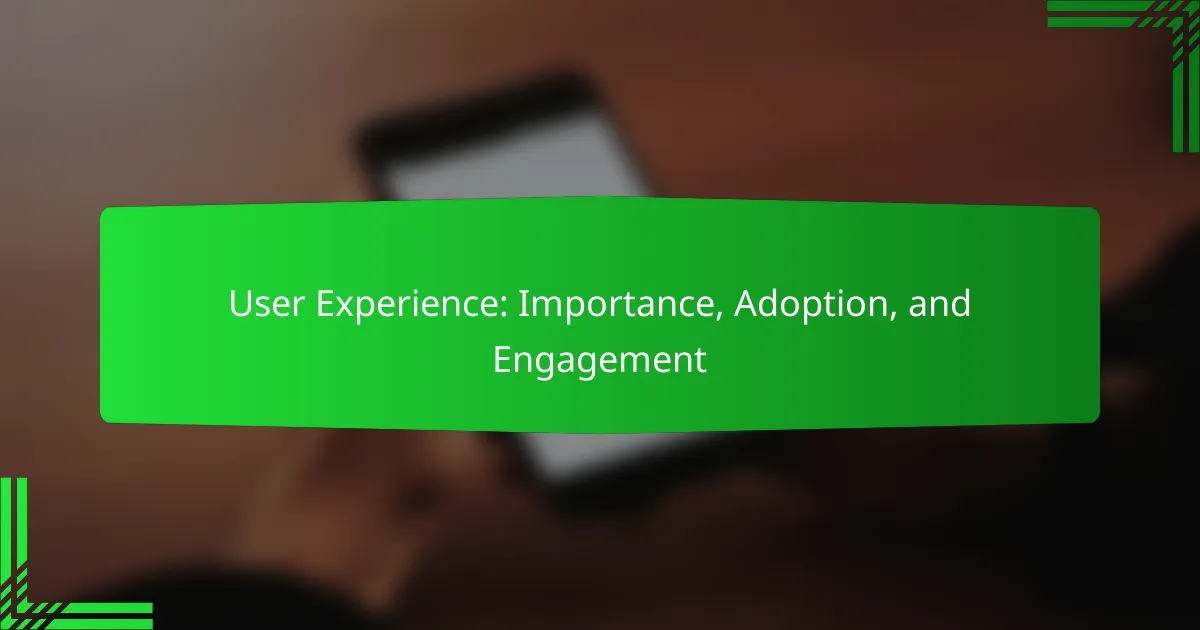User experience (UX) plays a crucial role in the adoption and engagement of software-as-a-service (SaaS) products, as it directly impacts how users interact with the platform. A well-designed UX not only enhances the onboarding process but also fosters user satisfaction and retention through personalized experiences and interactive interfaces. By focusing on effective engagement strategies and measuring success through key metrics, organizations can significantly improve their overall user experience and drive long-term success.

How does user experience impact SaaS adoption?
User experience (UX) significantly influences SaaS adoption by determining how easily users can navigate and utilize the software. A positive UX fosters a seamless onboarding process, leading to increased user engagement and satisfaction, which are critical for successful adoption.
Increased user satisfaction
When users find a SaaS product intuitive and easy to use, their overall satisfaction increases. A well-designed interface that minimizes friction can lead to quicker task completion and reduced frustration, which are vital for keeping users happy. For instance, providing clear navigation and helpful tooltips can enhance the user experience.
Regularly collecting user feedback and making iterative improvements based on that input can further boost satisfaction. This approach ensures that the software evolves in line with user needs and preferences.
Higher retention rates
A positive user experience directly correlates with higher retention rates. When users feel comfortable and confident using a SaaS product, they are less likely to abandon it for competitors. Features like personalized dashboards and responsive customer support can significantly contribute to this sense of comfort.
Implementing strategies such as regular updates and user training sessions can also help maintain engagement, ensuring that users continue to derive value from the software over time.
Improved customer loyalty
Customer loyalty is enhanced when users have a consistently positive experience with a SaaS product. Loyal customers are more likely to recommend the service to others and renew their subscriptions. Building a community around the product, such as forums or user groups, can strengthen this loyalty.
Offering loyalty programs or incentives for long-term users can further encourage commitment, making users feel valued and appreciated for their continued patronage.
Enhanced brand reputation
A strong user experience contributes to an enhanced brand reputation. Satisfied users are more likely to share their positive experiences through reviews and word-of-mouth, which can attract new customers. Maintaining high standards of UX can set a SaaS brand apart in a competitive market.
Engaging with users on social media and addressing their concerns publicly can also bolster a brand’s reputation. Transparency and responsiveness in communication demonstrate a commitment to user satisfaction, which can resonate well with potential customers.
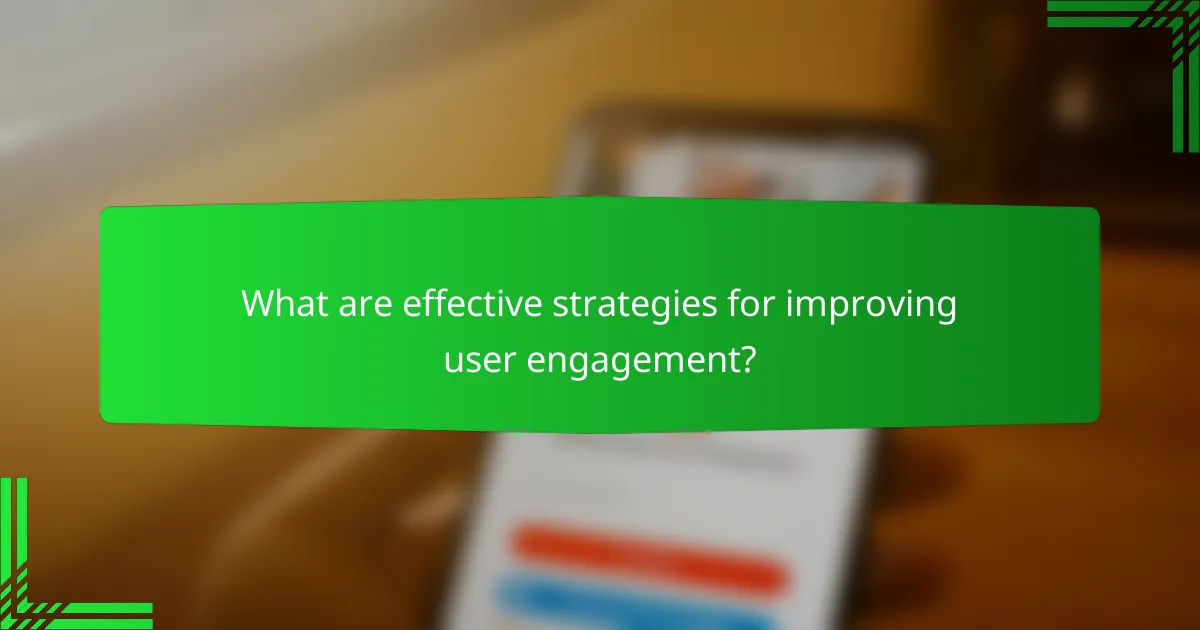
What are effective strategies for improving user engagement?
Effective strategies for improving user engagement include creating personalized onboarding experiences, utilizing interactive user interfaces, establishing regular feedback loops, and incorporating gamification elements. These approaches help users feel more connected and invested in the product, leading to higher retention and satisfaction rates.
Personalized onboarding experiences
Personalized onboarding experiences tailor the introduction of a product to the specific needs and preferences of individual users. This can involve customizing tutorials, content, and features based on user behavior or demographics. For example, a fitness app might ask users about their fitness goals and then provide a customized workout plan.
To implement personalized onboarding, consider using user data to segment your audience and create targeted onboarding flows. Avoid overwhelming new users with too much information at once; instead, introduce features gradually as they become relevant to the user’s journey.
Interactive user interfaces
Interactive user interfaces enhance user engagement by allowing users to actively participate rather than passively consume content. Features like drag-and-drop functionality, sliders, and real-time updates can make the experience more engaging. For instance, an e-commerce site might allow users to customize products visually before purchasing.
When designing interactive elements, ensure they are intuitive and easy to use. Conduct usability testing to identify any friction points and refine the interface based on user feedback. Strive for a balance between interactivity and simplicity to avoid overwhelming users.
Regular feedback loops
Regular feedback loops involve consistently gathering user input to improve the product and enhance engagement. This can be achieved through surveys, in-app feedback forms, or user interviews. For example, a software platform might prompt users to rate their experience after completing a task.
To create effective feedback loops, establish clear channels for users to share their thoughts and ensure that their feedback leads to actionable changes. Communicate updates based on user suggestions to show that their input is valued, which can foster a sense of community and loyalty.
Gamification elements
Gamification elements incorporate game-like features into non-game contexts to boost user engagement. This can include points, badges, leaderboards, or challenges that encourage users to interact more frequently. For instance, a language learning app might reward users with points for daily practice and streaks.
When integrating gamification, focus on meaningful rewards that align with user goals. Avoid making the system overly complex, as this can deter users. Instead, aim for a straightforward implementation that enhances motivation and enjoyment without detracting from the core experience.

What metrics measure user experience success?
Key metrics that measure user experience success include Net Promoter Score (NPS), User Satisfaction Score (USAT), churn rate analysis, and task completion rates. These metrics help organizations assess how well they meet user needs and identify areas for improvement.
Net Promoter Score (NPS)
Net Promoter Score (NPS) gauges customer loyalty by asking users how likely they are to recommend a product or service on a scale from 0 to 10. Responses categorize users into promoters, passives, and detractors, allowing businesses to calculate their overall NPS by subtracting the percentage of detractors from promoters.
A good NPS typically falls between 30 and 50, indicating a strong level of customer loyalty. Regularly tracking NPS can help identify trends over time and inform strategies to enhance user experience.
User Satisfaction Score (USAT)
User Satisfaction Score (USAT) measures how satisfied users are with a product or service, often obtained through surveys asking users to rate their satisfaction on a scale from 1 to 5 or 1 to 10. This metric provides direct feedback on user perceptions and experiences.
To effectively use USAT, consider conducting surveys after key interactions, such as purchases or customer support engagements. Aim for a score above 4 out of 5 to indicate a positive user experience, and analyze feedback for actionable insights.
Churn rate analysis
Churn rate analysis tracks the percentage of users who stop using a product or service over a specific period. A high churn rate can signal dissatisfaction or unmet user needs, making it crucial to monitor this metric regularly.
To calculate churn rate, divide the number of users lost during a period by the total number of users at the beginning of that period. A churn rate below 5% is generally considered healthy, while higher rates may require investigation into user experience issues.
Task completion rates
Task completion rates measure the percentage of users who successfully complete a specific task within a product or service. This metric is vital for understanding usability and identifying obstacles that may hinder user success.
To assess task completion, track user interactions and analyze the steps taken to complete tasks. Aim for completion rates above 80% for critical tasks, as lower rates may indicate usability problems that need addressing to enhance the overall user experience.
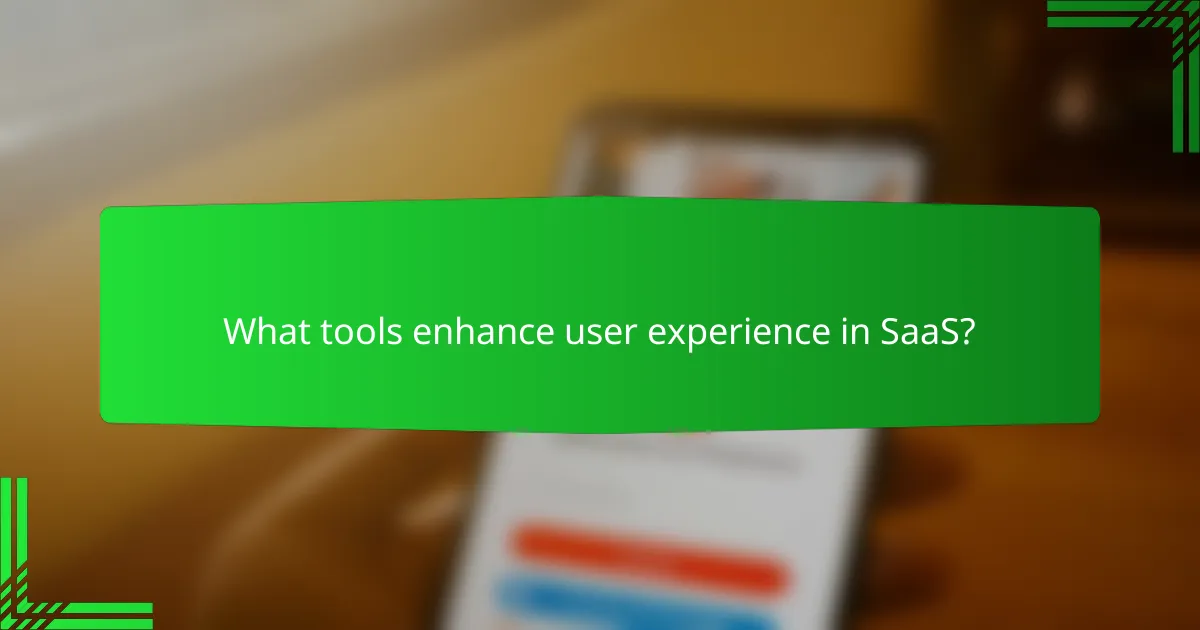
What tools enhance user experience in SaaS?
Several tools can significantly enhance user experience in Software as a Service (SaaS) platforms by providing insights into user behavior, facilitating communication, and optimizing performance. Utilizing the right combination of these tools can lead to increased user satisfaction and engagement.
Hotjar for user behavior analytics
Hotjar is a powerful tool for understanding user behavior through heatmaps, session recordings, and surveys. It allows SaaS providers to visualize how users interact with their applications, identifying areas of friction and opportunities for improvement.
By analyzing heatmaps, you can see where users click, scroll, and spend time on your site. This data helps prioritize design changes that can enhance usability. Additionally, session recordings provide real-time insights into user journeys, revealing common pain points.
Intercom for customer communication
Intercom is an effective platform for managing customer communication, offering live chat, automated messaging, and support ticketing. This tool enables SaaS companies to engage users in real-time, addressing their questions and concerns promptly.
Utilizing Intercom’s automated messaging can help guide users through onboarding or provide proactive support. It’s essential to balance automation with personal interaction to maintain a human touch, which can significantly improve user satisfaction.
Optimizely for A/B testing
Optimizely is a leading tool for A/B testing, allowing SaaS businesses to experiment with different versions of their applications to determine which performs better. This data-driven approach helps optimize user experience by making informed decisions based on user interactions.
When conducting A/B tests, focus on one variable at a time, such as button color or layout changes, to accurately assess impact. Aim for a statistically significant sample size to ensure reliable results, and iterate based on findings to continually enhance user engagement.
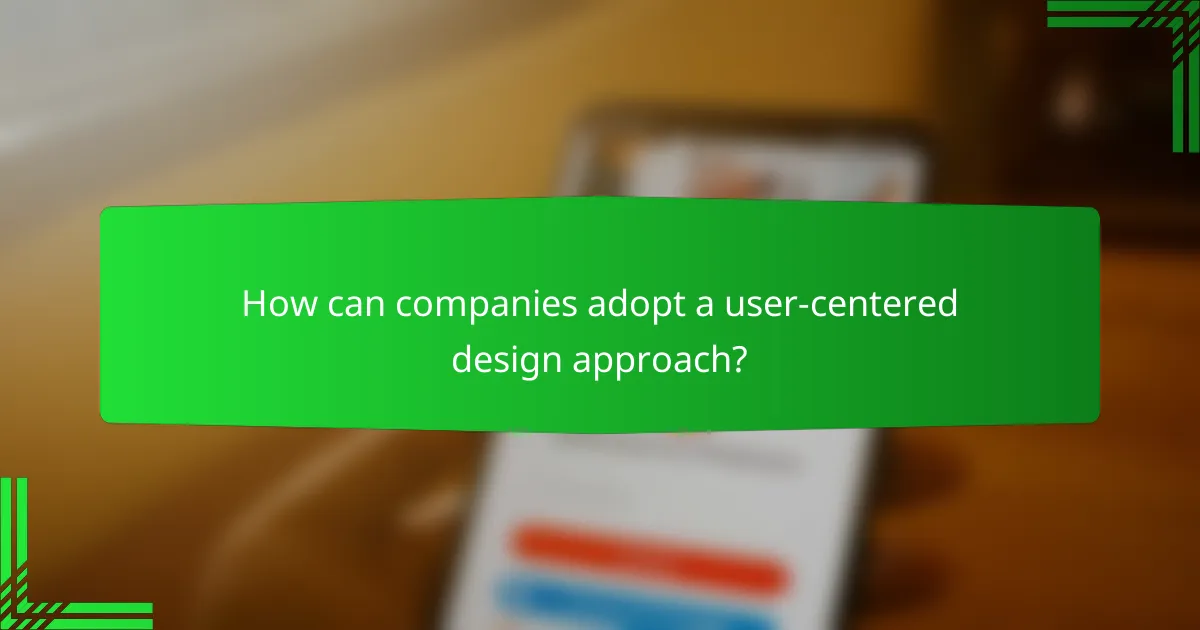
How can companies adopt a user-centered design approach?
Companies can adopt a user-centered design approach by prioritizing the needs and preferences of their users throughout the design process. This involves engaging with users directly, understanding their behaviors, and iterating on designs based on feedback.
Conducting user research
User research is essential for gathering insights about target users. Companies should employ methods such as surveys, interviews, and observational studies to collect qualitative and quantitative data. This research helps identify user pain points, preferences, and behaviors.
Consider using a mix of qualitative methods, like in-depth interviews, and quantitative methods, such as online surveys, to gain a comprehensive understanding of user needs. Aim to involve a diverse group of users to ensure varied perspectives are captured.
Creating user personas
User personas are fictional representations of key user segments based on research data. They help teams visualize and empathize with users, guiding design decisions. Each persona should include demographic information, goals, challenges, and behavioral traits.
When creating personas, focus on the most relevant characteristics that influence user interactions with your product. Limit the number of personas to a manageable few, typically between three to five, to maintain clarity and focus during the design process.
Implementing usability testing
Usability testing involves evaluating a product by testing it with real users to identify issues and areas for improvement. This process can be conducted through moderated sessions, where users complete tasks while observers note difficulties, or unmoderated tests, where users interact with the product independently.
Schedule usability tests at various stages of the design process to gather feedback early and often. Aim for a sample size of around five to ten users per test to uncover the majority of usability issues effectively. Be prepared to iterate on designs based on the insights gained from these sessions.
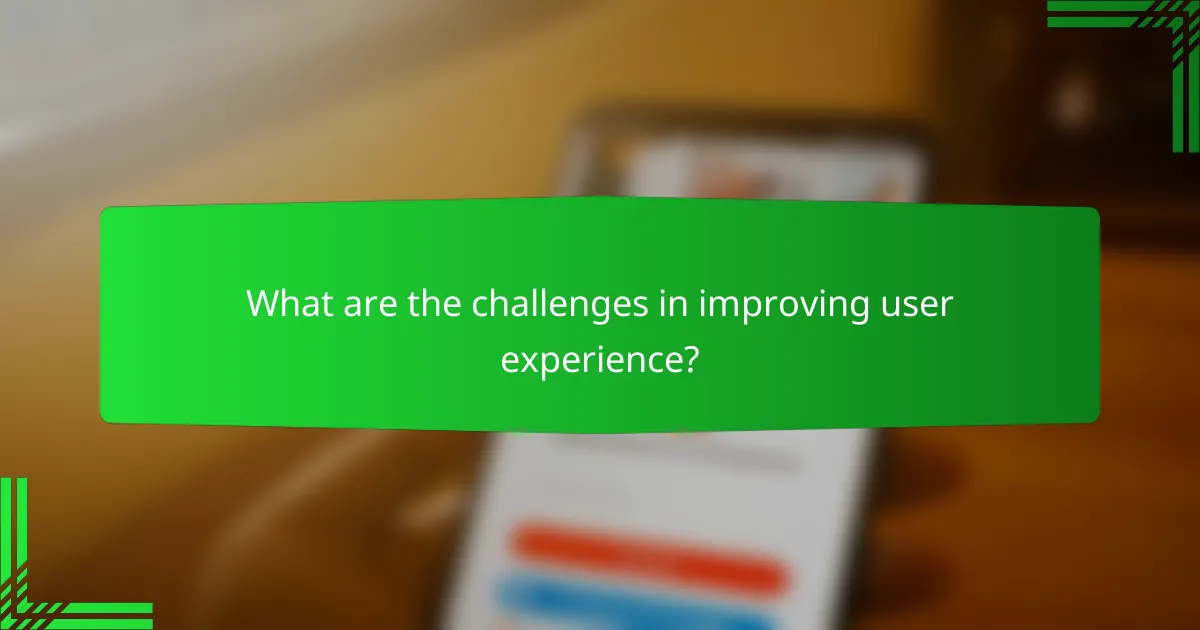
What are the challenges in improving user experience?
Improving user experience (UX) involves several challenges, including understanding user needs, integrating feedback, and balancing design with functionality. These challenges require ongoing effort and adaptation to ensure that the user experience remains effective and engaging.
Understanding user needs
Understanding user needs is crucial for enhancing user experience. This involves conducting user research, such as surveys or interviews, to gather insights about preferences and pain points. Without a clear grasp of what users want, efforts to improve UX may miss the mark.
Utilizing tools like personas and user journey maps can help visualize user interactions and identify areas for improvement. Regularly revisiting these tools ensures that the design evolves alongside changing user expectations.
Integrating user feedback
Integrating user feedback effectively is another significant challenge. Gathering feedback through usability testing, analytics, and direct user comments is essential, but acting on this feedback can be complex. Teams must prioritize which insights to implement based on feasibility and impact.
Establishing a feedback loop where users see changes based on their input can enhance trust and engagement. However, it’s vital to avoid overwhelming users with constant changes that may disrupt their experience.
Balancing design and functionality
Balancing design aesthetics with functionality is a common hurdle in user experience improvement. While appealing design can attract users, it must not compromise usability. Striking this balance often requires iterative testing and adjustments to ensure that both elements work harmoniously.
Employing design principles like simplicity and consistency can help maintain this balance. For instance, using familiar navigation patterns and clear calls to action can enhance usability without sacrificing visual appeal.